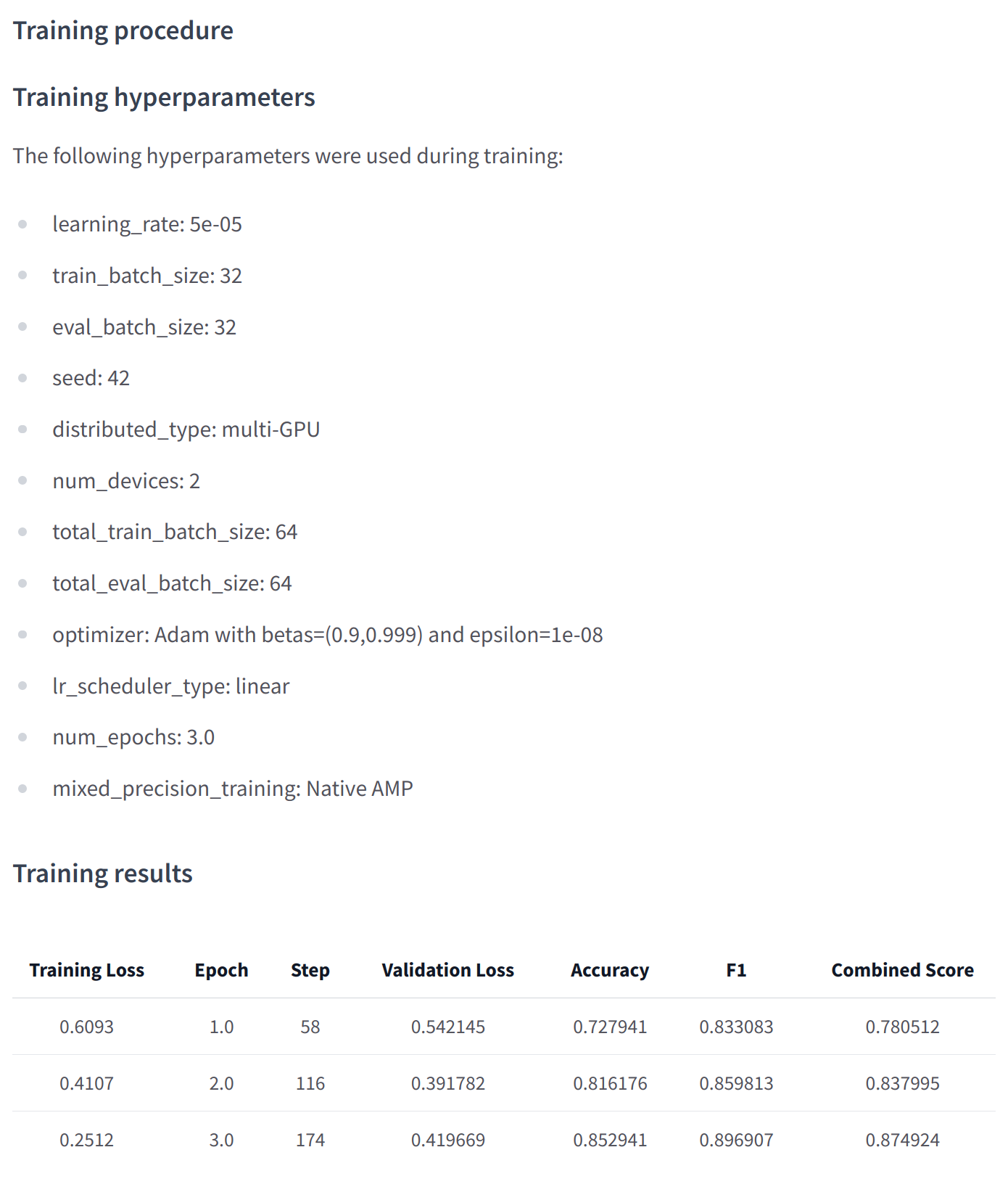from transformers import pipeline
unmasker = pipeline("fill-mask", model = 'camembert-base')
unmasker("This course will teach you all about <mask> models.", top_k=2)/usr/local/lib/python3.10/dist-packages/huggingface_hub/utils/_token.py:88: UserWarning:
The secret `HF_TOKEN` does not exist in your Colab secrets.
To authenticate with the Hugging Face Hub, create a token in your settings tab (https://huggingface.co/settings/tokens), set it as secret in your Google Colab and restart your session.
You will be able to reuse this secret in all of your notebooks.
Please note that authentication is recommended but still optional to access public models or datasets.
warnings.warn(Some weights of the model checkpoint at camembert-base were not used when initializing CamembertForMaskedLM: ['roberta.pooler.dense.bias', 'roberta.pooler.dense.weight']
- This IS expected if you are initializing CamembertForMaskedLM from the checkpoint of a model trained on another task or with another architecture (e.g. initializing a BertForSequenceClassification model from a BertForPreTraining model).
- This IS NOT expected if you are initializing CamembertForMaskedLM from the checkpoint of a model that you expect to be exactly identical (initializing a BertForSequenceClassification model from a BertForSequenceClassification model).[{'score': 0.1466376781463623,
'token': 808,
'token_str': 'the',
'sequence': 'This course will teach you all about the models.'},
{'score': 0.06081351637840271,
'token': 9098,
'token_str': 'this',
'sequence': 'This course will teach you all about this models.'}]